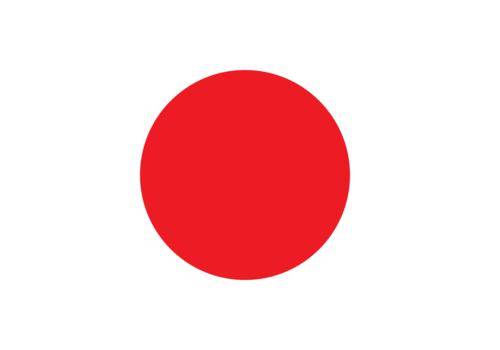Please first try to determine whether the earbuds noise changes with the volume, or gently shake the headset to confirm whether the internal parts have fallen off.
If the noise is caused by the earbuds itself, it is recommended that you change the device to test, or try to reset and connect again.
Note that this doesn't necessarily mean there's a problem with the headphones, but it could be related to the device and environment it's connected to.
Bluetooth signals may be affected by obstacles such as walls, pillars, household appliances, Wi-Fi, etc.
To ensure a stable connection, we recommend avoiding such obstructions.
Please use other Bluetooth devices in different environments to check whether the headset is working properly, or reset the headset to test.
Due to the appearance design of different models of earbuds, there are gaps between the earbuds and the ear canal, making it impossible to be completely silent.
You can try adjusting the way you wear your earbuds or lowering the volume.
After connecting the earbuds, please upgrade the earbuds firmware in QCY APP.
Reset the earbuds after the upgrade to confirm whether the earbuds is working properly.
Please try the following troubleshooting;
1. Before resetting the earbuds, please ensure that the earbuds has sufficient power and reset the earbuds.
2. Clear all pairing records on your phone and re-pair the earbuds. Turn the volume on your phone down one level. Then increase the music/video volume on your phone and earbuds to maximum.
3. Use a cotton swab with a little rubbing alcohol to gently clean the metal mesh filter underneath the rubber earbuds.
Please clean the dust filter of the earbuds first, delete the Bluetooth record of the earbuds and reset it for testing.
- Apple has a [Reduce High Volume] setting in the "Headphone Security" option that needs to be turned off.
- Android has an [Absolute Volume] setting in "Developer Options" that needs to be turned off.
Some Android phones have a [Volume Sync] setting in the Bluetooth settings that needs to be turned on.
1. If the earbuds has a connection tone but cannot be touched, this may be due to mismatching of the earbuds. You can delete the Bluetooth record of the earbuds and perform a reset test.
2. If the earbuds can be touched but there is no sound, it may be that there is a problem with the speaker or the dust filter is blocked. Please clean the dust filter of the earbuds, delete the Bluetooth record of the earbuds and reset it.
1. Please make sure the earbuds have sufficient power and try them in other environments.
2. Replace the equipment for testing.
3. Some models of earbuds/mobile phones have a low-latency function, which can be turned on to confirm the status of the earbuds.
Please first confirm whether your device requires setting permissions.
Reset the earphones, connect other devices to test whether the earbuds are working properly, and eliminate incompatibility.
This may be because the earbuds or charging box are low on power.
Please clean the charging pin with a dry cloth and alcohol-based disinfectant and charge it for 2 to 3 hours before testing.
Please use a clean and dry cloth or cotton swab to clean the charging port of the charging case. Use the data cable that comes with the headset and charge it for 5 minutes to see if the light turns on. If the light is on normally, please continue charging for 2~3 hours. After charging, please try to reset and confirm whether the headset is used normally.
1. Please first confirm whether there are other connected devices around and delete the earbud connection records on other devices to prevent misconnection.
2. Try to reset the headset a few more times and change devices for testing.