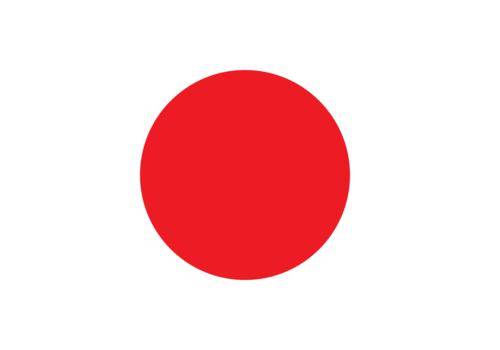The watch band uses food-grade silica gel so users don’t suffer allergy when put it on. It’s recommended that user wear the band and leave one-finger space between the band and wrist. Because human muscle will become bigger when temperature changes or after workouts and user might feel tight if there is no such space before.
Yes, you can, and very easy.
Most smartwatches are free to change the strap, so you can keep your smartwatch clean and fresh for a long time. According to different occasions and clothes, you can choose different colors and styles of the strap, and very simple.
You can connect the cable included in the packaging to a phone charger to charge the watch.
Clean the charging contacts of the watch and the charging contacts of the cable regularly. A small amount of isopropyl alcohol on a cotton bud or paper towel is a good option.
Fully charge the smart watch, then restart it. If you have not used your watch before, or if it has not been used for a long time, it will not turn on because of over-discharge protection. The watch will need to be fully charged first.
When your watch has been fully charged, its battery life depends on how frequently you use the watch. If you check your watch very regularly or receive many notifications, the screen will be on more and the battery life will be shortened. Some other factors that affect battery life are:
Features like continuous blood oxygen detection, sleep monitoring, and continuous heart rate detection.
Sports tracking modes often use more battery than regular use.
Please try the following steps:
Please reset the watch, remove it from the your watch's app and pair it again.
Check your smartphone is connected to the watch via Bluetooth.
Uninstall and reinstall the App.
Restart your mobile phone.
Your smart watch's app must be allowed to run in the background. Some smartphones automatically stop apps from running in the background to conserve battery, but this will stop the connection to your watch. Consult your smartphone's manual to prevent apps from automatically closing in the background.
Your watch may be able to update over the air. If you experience any issues with updating your watch, try these steps:
During the upgrade process, always keep your phone and watch as close as possible, never over 10 meters. If they become disconnected, reconnect them via Bluetooth and try the upgrade again.
Ensure your smartphone has a strong WiFi or mobile data signal.
The watch battery should not be less than 40% when you attempt the upgrade.
Check that Bluetooth is turned on on your phone and that the watch and phone are paired.
In your phone's app store, check you have the latest version of your smart watch's app and update it if necessary.
Restart the mobile phone.
Re-pair your watch with your app.
Your smart watch's app must be allowed to run in the background. Some smartphones automatically stop apps from running in the background to conserve battery, but this will stop the connection to your watch. Consult your smartphone's manual to prevent apps from automatically closing in the background.
1) For three functions, (counting steps, sleeping and alarm clock), you do not need to keep the watch connected constantly. If you only need to wear a watch when you exercise, you can connect the watch and your mobile phone to view the data via
syncing after the exercise.
2) For the functions of call alert, message alert and find phone, you need to turn on the
mobile phone’s Bluetooth and maintain the connection with the mobile phone.
1) You need to turn on the smart reminder function and the call reminder switch in the app and sync to the watch.
2) The phone needs to be paired with the watch via Bluetooth. (Please check “Syncing Data” for details).
3) You need to keep your watch connected to Bluetooth.
4) App notifications in your mobile’s settings should be turned on.
1) Ensure watches is updated to the latest version.
2) Close all programs/apps in running in the background, restart the Bluetooth and then attempt again.
3) Confirm that the mobile phone operating system meets Android 6.1 or iOS 12.0 or above.