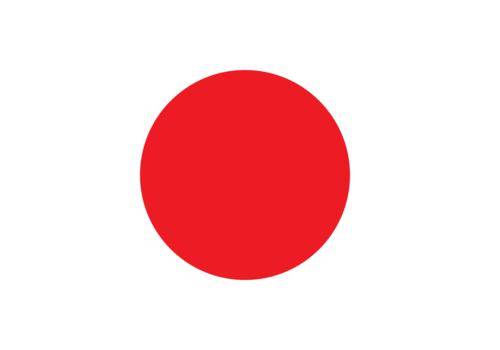Open the QCY APP, find the Settings--Look for headphones.
Can turn up the volume on your phone and pay attention to the beeping sound coming from the headphones. (needs to be within connection range)
QCY APP: Device--Sound--Noise Cancellation mode.
The default touch commands of the earphones can be confirmed by checking the manual.
NOTE:
Only TWS earhpones which support the QCY APP have the ability to upgrade their firmware version.
Keep the TWS earphones in their charging case and ensure the case lid is open.If the update fails, try again.
Before you start, make sure that:
1.Your TWS earphones have enough power (over 20%)
2.Make sure that the left and right earphones are connected to the QCY App
3.Do not use your TWS earphones during the firmware update process
Steps:
Open the QCY APP, Device--Settings--Firmware upgrade. (If it says that it cannot be upgraded, it means it is already the latest version)
Please follow the steps:
-Connect the earphones to the phone
-Open the QCY APP, pull down "my device" to the bottom and click ''Add Devices''
-It will pop up the earphone's name for you to connect.
-If you did not get the pop-up screen, please click "Set Up Manually"
-Then you will see the name of the headphones on the list- Click "connect"
The location access permission needs to be enabled when the APP uses Bluetooth Low Energy (BLE) to search and connect headphones. The APP cannot search for the headset if the location permission is not authorized.
Touch commands, sound effects,Noise Cancellation mode levels, etc.
When log in for the first time, you need to register an APP account to facilitate recording the historical settings of the headset.
The APP also supports guest mode, so you can use the APP without registering.
YES.The earphones can be used normally after being connected to Bluetooth.
Can check the user manual for the default touch commands.
QCY APP is available on iOS and Android devices.
For Android systems, you can search and download it directly in the App Store. iOS can be installed from the Google Play Store or Apple App Store. You can also scan the APP QR code on the product manual to download.