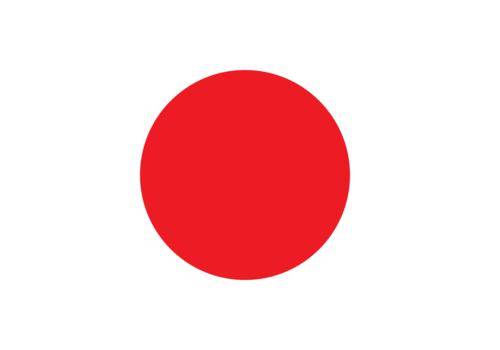- The contact pins on the earphones and charging case need to be cleaned regularly.
Unplug the charging case and wipe the earphone contact pins with a cotton swab or a cloth dipped in rubbing alcohol or an alcohol wipe.
- The dust filter of the earbuds needs to be cleaned.
For earphones with ear caps, please remove the ear caps first, and then use a cotton swab dipped in rubbing alcohol to clean.
1. Use earphones regularly to avoid excessive discharge. It is recommended to use earphones at least once a month.
2. Charge the earphones after use.
3. Open the charging case at least once a month to ensure that the earphones are still working properly. Charge the charging case at least once a month.
4. Clean the charging pins on the earphones and charging case regularly.
5. Keep the earplugs clean and regularly clean the metal mesh filter under the rubber earplugs with a small amount of alcohol.
6. If the earphones come into contact with liquid, wipe them dry immediately or use a hair dryer to dry the outer shell.
It could be that the earphones are not paired or not connected correctly. Please delete the Bluetooth connection record of the headset, reset the earphones and pair it again.
YES. Just take out one earphone from the charging case and connect it to use. If you need to use both ears, you need to reset the headphones several times to re-pair.
1) Make sure you are wearing the earbuds correctly.
2) Try single press, double press, long-press, etc. to see if any of the commands work.
3) Reset the earbuds